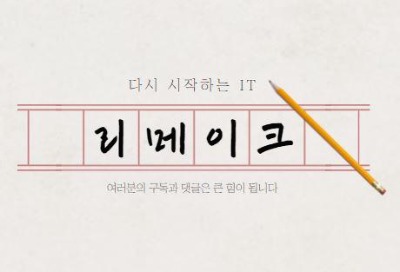파이썬 코드 작성중 'Couldn't find a tree builder with the features you requested: lxml. Do you need to install a parser library?' 라는 메시지를 만나게 되는데요.
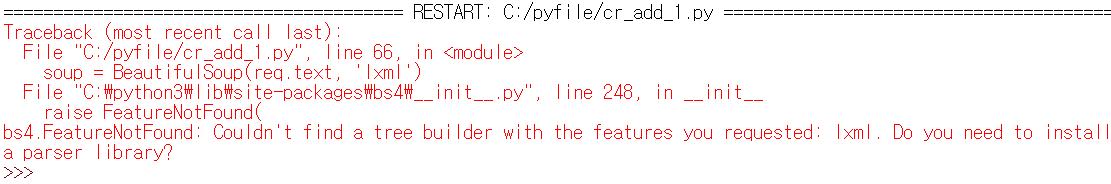
이는 말그대로 lxml이 패키지가 설치되지 않은 것인데요
| ======================================== RESTART: C:/pyfile/cr_add_1.py ======================================= Traceback (most recent call last): File "C:/pyfile/cr_add_1.py", line 1, in <module> import feedparser ModuleNotFoundError: No module named 'feedparser' >>> ======================================== RESTART: C:/pyfile/cr_add_1.py ======================================= Traceback (most recent call last): File "C:/pyfile/cr_add_1.py", line 66, in <module> soup = BeautifulSoup(req.text, 'lxml') File "C:\python3\lib\site-packages\bs4\__init__.py", line 248, in __init__ raise FeatureNotFound( bs4.FeatureNotFound: Couldn't find a tree builder with the features you requested: lxml. Do you need to install a parser library? |
간단하게 아래 한줄로 설치가 가능합니다.
pip install lxml자동으로 원하는 패키지가 설치되는데요.

이렇게 파이썬 작업중 에러메시지가 뜨면 해당 패키지를 설치할 경우 대부분 해결할 수 있습니다.
아래의 경우에도 openpyxl 패키지를 설치하면 에러를 없앨 수 있습니다.
pip install openpyxl
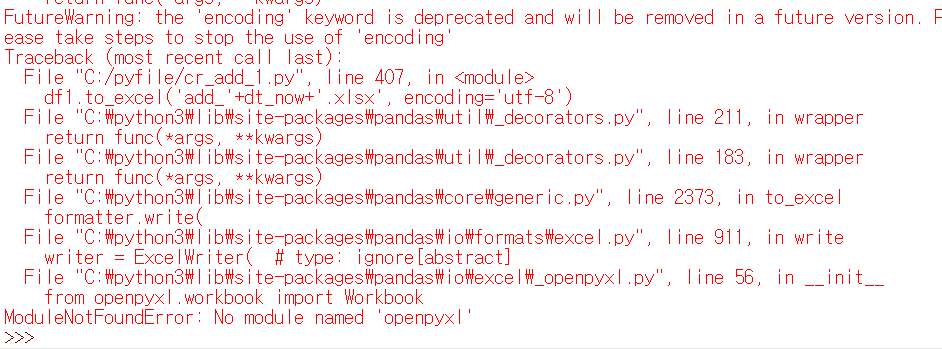
그럼 잘 사용하시기 바랍니다.
'Programming > Python' 카테고리의 다른 글
| 파이썬 웹사이트에서 주소 파일 다운 받기(rss feed) (0) | 2023.05.03 |
|---|---|
| Pandas 기존 데이터와 다른 증분 차집합 구하는 방법 (0) | 2023.04.17 |
| python No module named 'PIL' 에러 해결하기 (1) | 2023.03.30 |
| 파이썬 폴더 관리 명령어 os - 빈폴더, 파일 존재 확인 (0) | 2022.12.22 |
| 파이썬 크롤링 Response에러 해결하기(Feat. User-Agent) (0) | 2022.12.21 |