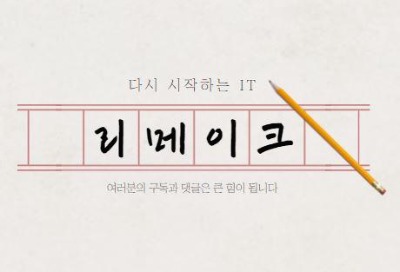파이썬을 오프라인에서 패키지 설치하는 방법을 알아보겠습니다.
가장 먼저 할일은 패키지의 상태를 확인하는 것입니다.
설치된 패키지 확인
pip freeze 명령어를 통해서 패키지를 확인할 수 있습니다.
pip freeze
이후 원하는 패키지를 다운로드 받아야 하는데요.
Pypl에서 검색하여 사용할 수 있습니다.
PyPI · The Python Package Index
The Python Package Index (PyPI) is a repository of software for the Python programming language.
pypi.org

저의 경우 xlrd가 없다고 나왔으니

download files를 통해서 whl 파일을 다운로드 받습니다.
이후 python -m pip install 패키지명으로 설치하면 되는데요.

간혹 SSL에러가 뜰수 있습니다.
바로 아래와 같이 confirming the ssl certificate라는 에러인데요.
python -m pip install xlrd-2.0.1-py2.py3-none-any.whl
WARNING: Requirement 'xlrd-2.0.1-py2.py3-none-any.whl' looks like a filename, but the file does not exist
Processing c:\python\xlrd-2.0.1-py2.py3-none-any.whl
ERROR: Could not install packages due to an OSError: [Errno 2] No such file or directory: 'C:\\python\\xlrd-2.0.1-py2.py3-none-any.whl'
Could not fetch URL https://pypi.org/simple/pip/: There was a problem confirming the ssl certificate: HTTPSConnectionPool(host='pypi.org', port=443): Max retries exceeded with url: /simple/pip/ (Caused by SSLError(SSLCertVerificationError(1, '[SSL: CERTIFICATE_VERIFY_FAILED] certificate verify failed: self signed certificate in certificate chain (_ssl.c:1129)'))) – skipping
이때에는 아래처럼 믿을 수 있는 호스트로 pypi.org를 설정해줍니다.
pip --trusted-host pypi.org --trusted-host files.pythonhosted.org install 라이브러리명
이렇게 하면 자동으로 설치되게 됩니다.

오프라인 시스템에서는 파이선 패키지 설치에 애로사항이 많은데요.
그리고 의존성 패키지를 한번에 설치하는 것은 외부망이 되는 PC에서 아래 명령어를 통해서 패키지를 일괄로 다운받을 수 있습니다.
pip download 패키지명 -d /폴더경로
아래와 같은 방법으로 작업할 수 있으니 참고해보시기 바랍니다.
'Programming > Python' 카테고리의 다른 글
| 파이썬 폴더 관리 명령어 os - 빈폴더, 파일 존재 확인 (0) | 2022.12.22 |
|---|---|
| 파이썬 크롤링 Response에러 해결하기(Feat. User-Agent) (0) | 2022.12.21 |
| 파이썬 QR코드 생성하기 - qrcode (0) | 2022.11.17 |
| 유튜브 실시간 방송 댓글 크롤링 (0) | 2022.11.08 |
| 파이썬 예외 처리하기 Try, Except (0) | 2022.11.07 |